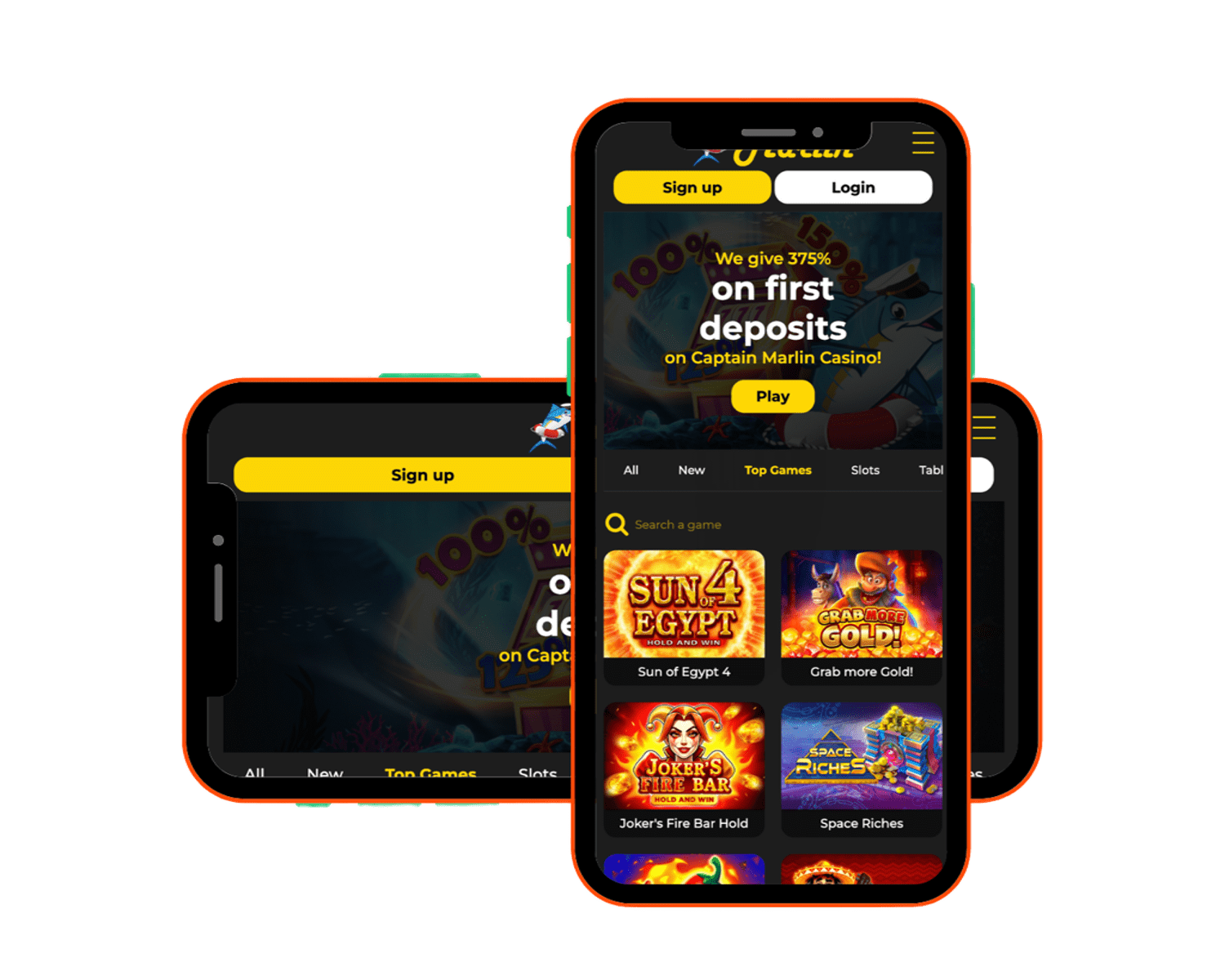Captain Marlin App Key Features
Our mobile app is packed with features designed to offer you the best gaming experience on your mobile device. Whether you’re a seasoned player or new to online casinos, Captain Marlin’s app ensures you enjoy smooth gameplay, security, and convenience.
| Feature | Description |
|---|---|
| Game Selection | Access a wide variety of casino games, including slots, table games, and live dealers. |
| User-Friendly Interface | Navigate easily through the app with an intuitive layout that’s designed for mobile use. |
| Fast and Secure Payments | Enjoy secure transactions and fast withdrawals directly through the app. |
| Exclusive Bonuses | Get access to app-only promotions and special bonuses for mobile players. |
| 24/7 Customer Support | Reach out to our customer service team anytime for assistance. |
| Optimized Performance | The app is designed for quick loading times and smooth gameplay. |
| Push Notifications | Stay updated on new promotions, bonuses, and your gameplay status with notifications. |
How to Download the Captain Marlin Mobile App
Downloading the Captain Marlin Casino app is quick and easy. Follow the instructions below to install the app on your device.
For iOS Users:
- Open the App Store on your iPhone or iPad.
- In the search bar, type “Captain Marlin Casino” and hit Search.
- Once you find the app, tap Download.
- After the download is complete, tap Open to start playing!
For Android Users:
- Visit the Captain Marlin Casino website on your Android device.
- Locate the Download App section.
- Tap the link to download the APK file.
- Once the file is downloaded, go to your Settings > Security, and enable installation from unknown sources.
- Open the downloaded file and tap Install.
- Once installed, tap Open to start your gaming adventure!
Problems Downloading the App
If you’re having trouble downloading the Captain Marlin Casino app, don’t worry! Below are common issues and their solutions:
Issue 1: App Not Available in Your Country
- Solution: Ensure that your device’s region settings are compatible with the app’s availability. You can use a VPN or check if Captain Marlin Casino is accessible in your region.
Issue 2: Installation Blocked on Android
- Solution: Go to Settings > Security and allow installations from unknown sources. After enabling this, try downloading the app again.
Issue 3: Downloading Too Slowly
- Solution: Check your internet connection and ensure you have a stable Wi-Fi signal. A weak connection can result in slow downloads.
Issue 4: App Won’t Open After Installation
- Solution: Ensure your device meets the app’s minimum system requirements. If issues persist, try uninstalling and reinstalling the app.
Issue 5: App Crashing
- Solution: Make sure your app is updated to the latest version. If crashes continue, restart your device or reinstall the app.
Conclusion
Captain Marlin Casino’s mobile app offers a seamless and exciting way to enjoy all the fun of online gaming. With a wide range of games, smooth navigation, and exclusive promotions, our app ensures you’re always ready to play no matter where you are. Whether you’re using an iOS or Android device, our app provides a hassle-free download process and top-notch customer support. Don’t wait any longer—download the Captain Marlin Casino app and start playing today!